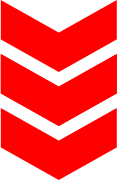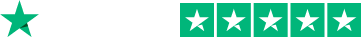Why do I even need a VPN?
Gone are the days when VPNs were used only by sketchy individuals snooping around on the dark web. These days, even an average person should use one. Why?
You may not think that you are being tracked online, but you are. From the moment you connect to the internet, several entities are already watching you, collecting and trading your data without consent.
This includes your very own ISP, social networks like Facebook, tech companies like Google, advertisers, app developers, online retailers like Amazon, member countries of the Five, Nine, Fourteen Eyes alliances and more. See? It’s no longer just the hackers you have to worry about.
If you’re in and out of coffee shops or hotel lobbies, your device can seamlessly connect to public WiFi if you have the automatic connectivity feature turned on. This exposes personal information on your Windows PC such as your passwords, bank accounts, email addresses, and more. So yeah, even the average Joe can benefit from using a VPN.
How to hide your IP address
So now, you must be asking: how do I hide my IP address? There are 3 simple ways to do this:
You can use a TOR browser - a software program that can keep your web traffic anonymous. It’s free but is notoriously slow, so you won't be able to enjoy torrenting or video streaming.
A proxy server can also mask your IP address but it’s not without any drawbacks. Besides slowing your internet connection down, it still goes through a third-party DNS server that can see your real IP address.
The best and recommended option is to use an encrypted VPN service. It’s significantly faster than the two aforementioned methods, plus it offers additional security measures other than just keeping your online data under the radar.
Are Windows-based devices prone to cyber attacks?
Not necessarily. However, Windows is the most popular operating system in the world and that also makes it the most targeted among nefarious cybercriminals.
Windows 10 users might think they are safer than those running their PCs on Windows 8, Windows 7, Vista, or XP. The truth is that even this latest version is not without security issues. Following the supply and demand logic, there’s just more to hack with Microsoft users.
What features should I look for in a VPN?
Choosing the best VPN for PC protection can be a tad confusing. We analyzed hundreds of VPN software options and narrowed our selection criteria to 5: encryption protocol, speed, privacy, streaming options, and server network.
Avoid older and less secure protocols as these can be easily compromised. We recommend choosing a VPN service that utilizes L2TP/IPSec, PPTP, OpenVPN TCP, SSTP, WireGuard, or OpenVPN UDP. There are also multi-protocol VPNs which is great for PC security.
VPNs normally decrease internet speed, that’s just how it works! So choose wisely and pick one that would be fast enough not just for browsing but also for gaming, streaming, or downloading.
When it comes to servers, more is always better. The general rule of thumb is that the closer you are to a server, the faster your connection would be. Choose one with a large network server so there are always several options near you.
Quite a few VPN services have been caught red-handed selling out user information to advertisers and even the government. Take note of a VPNs privacy policy, ownership, legal jurisdiction, logging policy, and more.
Streaming services such as Netflix are notorious for restricting geographical content. If you want to access a catalog that is not available in your region, your best bet is to use a VPN to mask your real IP address. A VPN can make it seem like you’re streaming from Chicago when you’re actually in Thailand. If this is your main reason for getting a VPN, choose one that can consistently bypass geo-blocks.Disclaimer
We are reader supported and only receive commissions from the VPN companies we recommend on this page if you click our links and make a purchase via our site. We try to keep all of the information on this site as up to date and fresh as possible, but cannot guarantee that this will always be the case. All prices quoted on this site are based on USD so there could be slight discrepancies due to currency fluctuations.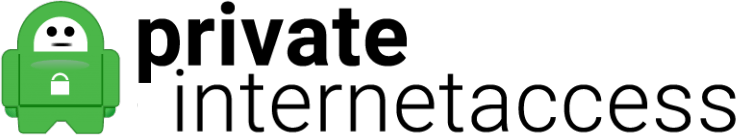
 Strictest no-logs policy
Strictest no-logs policy Unlock any restricted content (Netflix, Disney+ etc.)
Unlock any restricted content (Netflix, Disney+ etc.) Supports 10 devices simultaneously
Supports 10 devices simultaneously Touted as the most anonymous VPN service
Touted as the most anonymous VPN service








 Servers especially optimized for P2P and torrenting
Servers especially optimized for P2P and torrenting 7 simultaneous VPN connections allowed with each plan
7 simultaneous VPN connections allowed with each plan VPN servers located across more than 90 countries
VPN servers located across more than 90 countries No-logging policy
No-logging policy









 Unlock Netflix and Hulu in HD/4K
Unlock Netflix and Hulu in HD/4K Unlimited P2P/Torrenting
Unlimited P2P/Torrenting Ultra fast with absolutely no logs policy
Ultra fast with absolutely no logs policy Secure AES 256-bit encryption
Secure AES 256-bit encryption








 One plan for an unlimited number of devices
One plan for an unlimited number of devices Great value for money
Great value for money CleanWeb Ad-blocker
CleanWeb Ad-blocker 30-day money-back guarantee
30-day money-back guarantee








 Ultraflix servers for unblocking streaming services
Ultraflix servers for unblocking streaming services Allows 3 simultaneous device connection
Allows 3 simultaneous device connection 123 server locations in 60 countries
123 server locations in 60 countries Fast, secure, and unlimited web access
Fast, secure, and unlimited web access








 Exclusive offer: Save 35% & try ExpressVPN 100% risk-free!
Exclusive offer: Save 35% & try ExpressVPN 100% risk-free! Super fast & very secure
Super fast & very secure Comes with easy-to-use apps for every device under the sun
Comes with easy-to-use apps for every device under the sun Works with Netflix, BBC iPlayer & torrenting/P2P
Works with Netflix, BBC iPlayer & torrenting/P2P








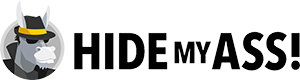
 User Friendly Interface
User Friendly Interface 190+ countries
190+ countries HMA doesn’t log your IP address
HMA doesn’t log your IP address 20 Gbps server speeds
20 Gbps server speeds








 3,200+ virtual servers in 70+ locations around the world
3,200+ virtual servers in 70+ locations around the world Trusted by over 650 million users worldwide
Trusted by over 650 million users worldwide Military-grade encryption
Military-grade encryption Try it 45 days risk-free
Try it 45 days risk-free




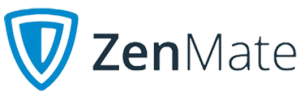
 Trusted by over 45 Million Users!
Trusted by over 45 Million Users! Advanced security with 100% guaranteed no-log policy
Advanced security with 100% guaranteed no-log policy Over 3600 servers in 74+ countries
Over 3600 servers in 74+ countries One subscription supports an unlimited number of devices
One subscription supports an unlimited number of devices








 Both Netflix and torrenting friendly
Both Netflix and torrenting friendly Cross-platform compatibility
Cross-platform compatibility Servers in 34 countries
Servers in 34 countries A great choice for gamers
A great choice for gamers





 1
1